You can look at the source markdown file here and clicking on the raw button. Remember to include the frontmatter in the beginning of the file, with the correct title and slug tags! And check that the title is the same as the one you added in the lessonList.yml file.
Heading 1
Heading 2
Heading 3
Heading 4
Headings 4-6 do work, but the styling will be messed up! Also, the table of contents only works for up to heading 2.
Blockquote
You can nest them if you want as well
Wow.
Use brackets and parantheses for links. One asterick for italics, two for bold, and three for both!
Lists are easy too.
Just use numbers
- Like
- This
- For
- A
- Numbered
- List
and dashes
- For
- A
- Bulleted
- List
Inserting an image is just like a link, except you add an exclamation in front!
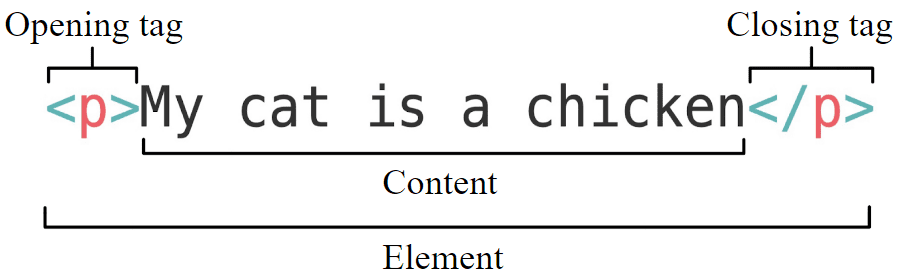
To embed youtube videos, use the format with {{youtube: YOUTUBE_LINK}} like:
Finally, for code blocks, use three ticks
<html>
<body>
<h1>This is a code block.</h1>
<h2>You can change the language of the code block by changing the html
after the three ticks to another langauge, like css or js.</h2>
</body>
</html>For inline code blocks, use a singular tick, like this!. If you want to use language highlighting, first add the language, then the character ›, then type your code. Like const wow = "wowowow!".
Want a horizontal line? Use three dashes like so:
For the new textbook elements, pretend like you're using basic HTML! Make sure there is an empty line between the tags and the actual content; without them, these components won't work!
The Warning tag. Use the <Warning> tag to use this.
The Other Information tag. Use the <OtherInfo> tag to use this.
The Tip Box tag. Use the <TipBox> tag to use this.
The Do It In Director tag. Use the <DirectorBox> tag to use this.
Don't worry about the previous lesson button below; it's acting weird because this page isn't an actual lesson.